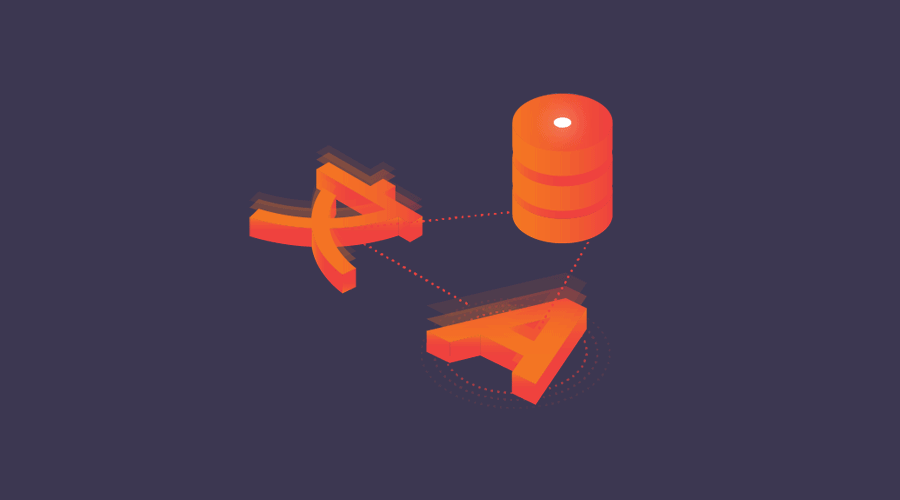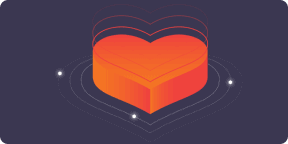What is Machine Translation in General?
Machine Translation (MT) or automated translation is a process when a computer software translates text from one language to another without human involvement.
How does Machine Translation Work?
MT works with large amounts of source and target languages that are compared and matched against each other by a machine translation engine. We differentiate three types of machine translation methods:
memoQ has integrations with the most popular machine translation engines. These engines provide suggestions during translation that translators may use if they find them appropriate. This way, translators can make sure that the localized version has the same style as the original.
What are the benefits of Machine Translation?
Want to See How Machine Translation Works in memoQ?
Download the 30-day Free trial of memoQ translator pro now!