
AutoMaintenanceツール
今回、memoQ server向けにAutoMaintenanceツールをリリースします。このツールの主な目的は、定期的にインデックスのデフラグを行うことで、SQLデータベースが良好なパフォーマンスレベルを維持できるようにすることです。データベースの観点から考えると、インデックスの断片化はSQLのパフォーマンス低下につながるため、インデックスの使用とその品質を高く維持することは非常に重要です。
構造や利用行動によって、memoQデータベースのテーブルが断片化され、SQLのパフォーマンス低下につながることがよくあります。
AutoMaintenanceツールの主な機能は、SQLエージェントに定期的なジョブを作成して、デフラグを実行することです。それに加えて、ジョブとその一時テーブルのデフラグとクリーンアップを1回だけ実行することもできます。
SQLのExpressエディションは、ジョブスケジューリングを行うSQLエージェント機能をサポートしていないため、AutoMaintenanceツールはWindowsタスクスケジューラを活用してタスクをスケジュールするように構成されています。
AutoMaintenanceツールは独立したツールとして用意されており、ダウンロードページからアクセスできます。このツールはどのバージョン番号のmemoQでも使用できます。
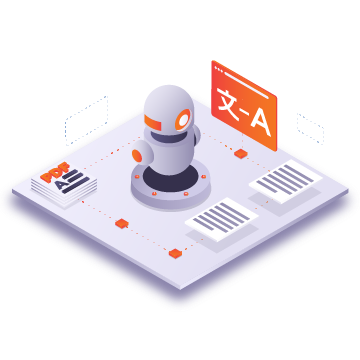
機械翻訳
機械翻訳プラグインは、多くのmemoQユーザーに利用されています。したがって、ユーザーのアイデアや要望をもとに継続的に改良することは、memoQにとって当然のことです。memoQ 9.12では、ビルトインプラグインとしてNiuTransとGlobaleseを導入します。また、Google Cloud Translation Advanced MTとSYSTRANのプラグインの一部更新も導入します。
新しいMTプラグイン、NiuTransとGlobaleseを導入
NiuTransはクラウドベースの機械翻訳エンジンです。2012年に設立されたNiuTransは、300以上の言語ペア (主に中国語) で使用されています。これまではプライベートプラグインとしてサポートしていましたが、今回からパブリックプラグインになりました。
セットアップに必要なことは、NiuTransのウェブサイトでプロファイルを作成してAPIキーを取得するだけです。ローカライゼーションプロジェクトの作業を開始したら、memoQの [MT設定] を開いて、サービスURL、APIキー、ソース言語とターゲット言語、およびプロファイル名を入力します。これだけでNiuTransが使えるようになります!
Globaleseは従来の機械翻訳プラグインとは異なります。GlobaleseはMTエンジンではなく、エンジンを構築するためのプラットフォームです。これまでGlobaleseは、プライベートプラグインとしてのみmemoQでサポートされていましたが、memoQ 9.12からはパブリックプラグインとしても (つまり、memoQのインストールの一部として) 利用できるようになりました。
Globaleseエンジンの設定はmemoQの中から直接行えます。このプラグインには、利用可能な他のあらゆるMTプラグインと一緒に、memoQのUIから直接アクセスできます。
Google Cloud Translation Advanced MTプラグインの更新
Google Cloud Translation Advancedには2つの新機能があります。1つ目は、現在の一般データ保護規則 (GDPR) の要件に基づき、Google Translate Advanced APIのEU地域エンドポイントを含め、Google Cloudアカウントが使用する地域エンドポイントを自由に選択できるようになったことです。
2つ目は、プラグインの用語集機能に変更が加えられたことです。関連するソースにアクセスする場合、これまではGoogle Cloud Platform上で用語集を構成し、それをMTプラグインに読み込ませる必要がありました。memoQのGoogle Advanced MTプラグインで用語集を使うには、ある程度の専門知識が必要で、いくつかのバックグラウンドタスクを実行する必要もありました。
memoQ 9.12ではこのプロセスが簡単になります。高度な専門知識を持たないユーザーでも、[Create Glossary resource (用語集リソースを作成)] ダイアログを開き、設定を行い、用語集データを入力することで、プラグインから直接用語集にアクセスできます。適切な用語集ファイルをGoogle Cloudにアップロードしたら、memoQプラグインを使用してそのファイルを用語集リソースに変換することで、GoogleのMT翻訳で利用したり、memoQプラグインの用語集リストに追加したりできるようになります。
SYSTRANプラグインの更新:言語ペアにプロファイルを割り当てる
memoQプロジェクトでSYSTRAN機械翻訳プラグインをセットアップする場合、プロファイルを1つ選択する必要があります (カスタムMTモデルに似ています)。プロファイルは通常、特定の言語ペア専用に作成されます。
以前のバージョンのmemoQでは、ドロップダウンメニューから選択できるプロファイルは1つだけで、ほとんどの場合、そのプロファイルに関連付けられている言語ペアを知ることはできませんでした。つまり、目的のプロファイルを正確に把握していないとセットアップできなかったのです。
memoQ 9.12では、プラグイン設定ダイアログにソース言語とターゲット言語のオプションを導入することで、より簡単にプロファイルを選択できるようにしました。ユーザーは、リストからソース言語とターゲット言語を選択するだけで、選択された言語に対応するプロファイルのみをmemoQが提示します。もうプロファイル名を暗記する必要はありません。また、さらに重要なこととして、複数の言語ペアをそれぞれのプロファイルに関連付けることができるようになりました。つまり、ソース言語とターゲット言語のペアが、MTリソースにリストされている言語ペアのいずれかと一致するプロジェクトであれば、MT設定リソースが1つあればSYSTRANを動作させることができます。

ユーザーから要望のあったその他の機能
memoQ 9.12の新機能はすべて、翻訳時間を短縮し、ユーザーの利便性を高めることによって、仕事の生産性を高めるために作られたものです。今後は、QTermで新規用語の既定値を設定したり、自動伝播の対象からセグメントを除外したり、訳語検索の実行時にソーステキストとターゲットテキストのどちらとの一致なのかを自動的に検出したり、QAで翻訳対象外を無視したり、短いインラインタグに数字を表示したりできます。
QTerm用語ベースの新規用語の既定値
memoQデスクトップクライアントでは、[新規用語の既定値] ウィンドウから、用語ベース内のすべての新規エントリに対する接頭辞の一致と大文字小文字の区別のデフォルト設定を選択できます。今後はQTermでも同様のことができ、十分なアクセス権を持つユーザーであれば用語ベースのプロパティを変更できます (つまり、特定の用語ベースの管理者権限で新規用語の既定値を設定できます)。
自動伝播の対象からセグメントを除外する
繰り返しの自動伝播は翻訳者にとって便利で、時間の節約になる機能であることは明らかです。しかし、同内容のセグメントの他のインスタンスがすべて同じであっても、ある特定の箇所だけ異なる翻訳をしなければならない場合があります。そのため、誤訳をしても見落とされる可能性があります。
memoQ 9.12では、特定の翻訳のインスタンスを1つ以上選択して、それを自動伝播の対象から除外できます。除外対象を設定すると、そのセグメントが自動伝播から除外されることを示す小さなラベルが表示されます。同じ文書で作業しているすべてのプロジェクト参加者に新しいラベルが表示されるので、その特定のインスタンスで適切な翻訳を使用することを心配する必要はありません。他のプロジェクト参加者は、除外対象を削除したり、他の出現箇所について新しい除外対象を追加したりできます。
翻訳エディタからの訳語検索:ソース/ターゲットの自動検出
翻訳グリッドから訳語検索を開いて実行すると、特定のセグメントがソーステキストに現れるかターゲットテキストに現れるかをmemoQが自動で検出するようになりました。さらに、[ターゲット言語を検索] のチェックボックスが[ソース] と [ターゲット] のラジオボタンに変更され、グリッドから訳語検索を開いたときにも自動的に切り替わるようになったので、訳語検索が実行された正確な場所がはっきりとわかります。
スペルチェックとQAで翻訳対象外を無視する
翻訳プロジェクトに翻訳対象外 (頭字語やブランド名など) を設定しても、スペルチェックでエラーと判定されることがあり、品質保証プロセスを行う際に1つずつスキップする必要があります。memoQ 9.12では、スペルチェックの際に翻訳対象外を無視できる新機能を導入して、翻訳時間の短縮を図っています。この設定は [QA設定] ウィンドウまたはスペルチェックダイアログにあります。
短いインラインタグに数字を表示する
ものによってはソースファイルに長いインラインタグがあり、それが互いに入れ子になっていることがあります。またそのようなタグは、特定のプロジェクト (ゲーム業界など) では翻訳しなければならないこともあります。しかし、インラインタグがテキストを分断し、コンテキストの中でセグメントを確認することが困難なため、翻訳者が本文を扱う際に問題となることがあります。
これまでにも、memoQには短いインラインタグのオプションがありましたが、9.12では、インラインタグに数字も表示されるようにオプションを調整しました。これにより、長いインラインタグが表示の邪魔にならないので、テキスト全体を見ることができます。また、テキスト内の開始タグと終了タグのペアがどれなのかも一目瞭然です。
Are you using an older version of memoQ?
Check out the new features you might have missed!
Change logs
Improvement: memoQWeb: Enhanced the usability of the Add an LQA Error dialog in WebTrans
Improvement: Microsoft PowerPoint (PPT, PPTX) filter: Added support for extracting translatable contents from lnk-c tags
Bugfixes:
BUG-12025: A custom auto translation rule defined using a regular expression may capture a wrong number group
BUG-12638: Creating an analysis report or running pre-translation may fail for template-based projects with sublanguages if the Details by source or the Create project TM option is turned on
BUG-12701: Creation of projects and QA reports may fail under heavy load for an error in how strict file exclusion policy the light resource manager employs
BUG-12651: Documentation: A hyperlink in the Microsoft MT plugin settings documentation redirects to a website that no longer exists.
BUG-12369: HTML filter: When importing PHP strings is turned on, the opening angle bracket is converted to the < HTML entity during export
BUG-12272: Localization: Hungarian: The label of a checkbox on the Edit QA settings dialog is truncated
BUG-12554: Machine Translation: DeepL MT: When you try to import a glossary for Chinese, an empty list element is shown instead of the Chinese language in the list of source languages
BUG-12314: Machine Translation: Tilde MT: memoQ may crash when the Tilde MT plugin receives a Client ID from the Tilde service
BUG-12500: memoQ may ignore default settings you set up for new terms in a QTerm termbase using the "CTRL + Q" (Quick add term) keyboard shortcut
BUG-12728: memoQWeb: Data stored in meta fields of LiveDocs corpora are not shown for LiveDocs hits in the Concordance window as those of TM hits are
BUG-12490: memoQWeb: The view pane may fail to follow the translation grid's segment selection
BUG-11382: memoQWeb: When you run QA and it finishes without finding any issues, a misleading dialog may appear with a blank issue list
BUG-12216: Microsoft PowerPoint (PPT, PPTX) filter: If a document contains merged cells in a table, you may find unidentified text in some source segments actually coming from the merged cells other than the first merged cell
BUG-12326: Microsoft Word (DOC, DOCX) filter: You may be unable to export specific documents containing box plot elements
BUG-12376: Microsoft Word (DOC, DOCX) filter: You may be unable to export specific documents if "Export all types of comments" is enabled in the filter configuration
BUG-12374: Multilingual Delimited Text (CSV, XLSX) filter: If an Excel document or a CSV file contains a cell or value with an inline line break consisting only of a single \r (CR) character, memoQ may fail to place quotes around the cell's contents in the exported document
BUG-12325: Multilingual Delimited Text (CSV, XLSX) filter: If the translation results of multiple columns do not follow the order of the source segments, preview results may become incorrect
BUG-12594: QTerm: Closed discussions may be displayed in the Translation results pane for the related term when the current source segment contains that term
BUG-12635: QTerm: If you convert an online memoQ termbase to a QTerm termbase, local copies of affected projects checked out before the conversion may no longer be able to access the termbase
BUG-12528: Security: memoQWeb: Users can see all unassigned projects when starting a discussion topic in WebTrans
BUG-11017: When the operation of editing a LiveDocs corpus times out after an idle time of 5 minutes, you may lose your selection in your alignment pair
BUG-12536: When you apply a filter to your translation grid, memoQ does not ignore deleted comments and displays a segment even if only its deleted comments match your filter criteria
BUG-12534: When you perform manual term lookup, memoQ fails to observe the “Treat sublanguages as separate languages in TB lookup” setting and shows sublanguages in alphabetical order
BUG-11094: When you resize the Concordance window, the Meta information column is not resized, while the others are
BUG-12617: WPML WordPress XLIFF (XLIFF) filter: Document import may fail for specially crafted documents with multiple part labels
BUG-12190: XLIFF 2 filter: You may not be able to import a document if multiple note attributes have the same ID
BUG-12535: XLIFF filter: Preview information embedded in XLIFF files may be ignored by memoQ causing no default preview to be displayed
BUG-12038: XLIFF filter: You may be unable to import a document if it contains a trans-unit element with empty source element
BUG-10912: XLIFF filter: You may find redundant spaces added after line break tags in XLIFF documents with a CCJK source and a non-CCJK target language for an error in how whitespaces are normalized upon export
BUG-11370: XML filter: memoQ may be unable to create preview if there is an XSLT and a DTD file specified for visualizing data
BUG-12448: You may not be able to convert TMX files created from corrupt legacy TMs containing zero length attributes to TM+ translation memories
BUG-12333: You may not be able to register locally a TM+ translation memory created from a corrupt legacy TM containing zero length attributes, and you may not be able to launch memoQ after experiencing this issue
BUG-12271: You may receive an "Object reference not set to an instance of an object" error while creating an analysis report or running pre-translation for a template-based project with sublanguages if the Create project TM option is turned on
BUG-12393: A clash with names of log files created by memoQ may cause exceptions related to TM+ translation memories
BUG-12135: An issue related to naming log files may cause memoQ Server to crash while converting legacy TMs to TM+ translation memories
BUG-12215: An issue with accessing log files due to an error in how log files are named may cause memoQ Server to crash
BUG-12365: If you filter for some text in the translation grid and activate both highlighting matches as well as searching in comments, matches in segments won't be highlighted if there is also a match in the comments attached to that segment
BUG-12213: Listing a huge number of legacy translation memories may exhibit poor performance
BUG-12445: Machine Translation: Systran MT: A change in the language codes sent by the plugin may cause an error when you try to configure or use the plugin with a Chinese or Hausa source or target language
BUG-11383: memoQWeb: Coloring of some progress bars are not in sync with respective numeric progress values
BUG-12259: memoQWeb: If you filter the translation grid and move to a filtered segment, the Translation results pane may still reflect the hits for the segment you've been right before activating the filter instead of the one you are in now
BUG-12355: Really huge numbers of alerts may cause memoQ Server to crash and to report database-related errors
BUG-12203: Rejecting or accepting one or more segments unintentionally makes them confirmed, and you can accept or reject locked/read-only segments as well
BUG-3431: Video Preview Tool: The reading speed measured in chars/second may be underestimated for multiline subtitles
BUG-12410: When you import a TBX file to a memoQ termbase, the values from the Definition field are not imported
BUG-11487: When you try to perform a batch TMX import, sublanguages of TMX files may not be recognized if the language of the target TM doesn’t include a sublanguage (locale)
BUG-10084: WorldServer document (XLF, XLZ) filter: You may find duplicated segments in exported documents if the original file is not segmented and contains a trans unit with a source, but without translatable contents, yet featuring one or more tags
BUG-9766: XLIFF 2 filter: Import fails if a document has no source and no target language specified
BUG-12439: XLIFF2 filter: An error in whitespace corrections and normalizations performed upon export may prevent you from exporting certain XLIFF files to CCJK target languages
BUG-12090: XLIFF2 filter: An issue with whitespace normalization for CCJK languages may cause memoQ to change certain segment IDs upon exporting a document
BUG-12049: You may not be able to restore a project archive if it includes an XLIFF-based file containing a tag with an anonymous attribute and an empty value, such as <tag ="">
BUG-11250: You may not be able to type in the Forbidden characters text box within the QA settings dialog
BUG-11611: You may receive a false positive QA warning claiming the translation of a source term is missing from the target when you have a source term with multiple target terms and you include more target terms in the translation
BUG-12368: You may receive an error under rare circumstances when trying to run QA against a corpora
Predictive typing suggestion includes closing brackets when reasonable
Bugfixes
BUG-12061: A forbidden term may show up as a suggestion in the Translation pane if it's the longest suggestion, too
BUG-12056: Customer Portal: Localization: The Japanese UI has an issue
BUG-11791: If you change entry-level fields such as Note of a term in Termbase editor, and then you add a new term to the termbase, your changes to said fields get lost
BUG-11785: Machine Translation: DeepL MT: You may receive an error message when you try to use DeepL in a project with Norwegian (Bokmål) target language
BUG-11669: Machine Translation: Microsoft MT: The plugin incorrectly reports the Norwegian to English language pair as unsupported
BUG-11692: Machine Translation: Tilde MT: You may receive an error stating the plugin does not support certain languages
BUG-11589: memoQWeb: If you deliver a document, the "Deliver document" dialog may look the same as if you were not delivering it
BUG-12102: memoQWeb: memoQ TMS may crash when you try to create a project from memoQWeb and an unexpected error occurs in a job management facility
BUG-10402: PHP filter: memoQ is not able to properly interpret the opening pair
BUG-12043: QTerm: An inconsistency in what order languages are displayed in various views and exports may make you believe wrong languages are listed
BUG-11718: QTerm: If you export a termbase from QTerm to Microsoft Excel format, the Excel workbook does not include the entries from the Examples column
BUG-11558: Star Transit Project (PPF, PXF) filter: memoQ may change language codes when exporting a TPF package, rendering Transit unable to update its project from the package
BUG-11649: The option to filter documents in a project by progress percentage may not work as expected
BUG-11784: The same language code is used for Bosnian (Cyrillic) and Bosnian (Latin) when exporting a memoQ termbase to a MultiTerm XML termbase
BUG-12044: WPML WordPress XLIFF (XLIFF) filter: Exported documents may miss img tags present in the source documents
BUG-11623: XML filter: If you try to import a document with preview and with an associated XSL file, and the size of the preview file exceeds 10 MB, the process may get stuck for a very long time instead of the operation being terminated with an appropriate warning
BUG-11720: YAML filter: Keys containing colons aren't parsed correctly and only the part after the last colon is kept
BUG-11782: You may not be able to add a remote termbase to a project originating from your customer's memoQ TMS when your and their TMS instances are interconnected
BUG-12173: You may receive an error when you try to select a fragment assembly hit on the Translation results pane
BUG-11282: A placeholder is displayed instead of the newly created OIDC/SSO user's email address in the email notification sent to them about registration
BUG-10108: All sublanguages in a LiveDocs corpus contribute to pre-translation even if you select your desired sublanguage
BUG-11597: Certain connection issues under rare circumstances may cause memoQ TMS to crash
BUG-9338: If you export a change tracked document with specific change ranges, such as deletions at the end or beginning of a segment, a space may be missing between two segments (sentences)
BUG-11580: Localization: Machine Translation: Systran MT: Profile name in Japanese is corrupted in the Profiles drop-down list
BUG-11616: Localization: The German UI in memoQWeb's PM UI says "terminologe" for a typo error
BUG-11514: Machine Translation: Crosslang MT: You may get an exception when trying to open the plugin's configuration dialog
BUG-10653: Machine Translation: Google Cloud Translation Basic plugin: Translations to Central Kurdish (Kurdish Sorani) language contain Latin letters instead of Arabic MT matches
BUG-11540: memoQ TMS Resources API: The UI-based and API-based search features of Qterm behave inconsistently for searching exact matches and when returning forbidden terms
BUG-11508: memoQWeb: Translation results from LiveDocs for a different sublanguage are shown in WebTrans
BUG-10315: Microsoft Word (DOC, DOCX) filter: You may be unable to export documents containing both LTR and RTL segments in document fields
BUG-11497: Microsoft Word (DOC, DOCX) filter: You may not be able to import specific Word documents with the "Import alternative text of images" option turned on
BUG-9689: SRT filter: You may receive an "Index was out of range" error and fail to import a document if you turn on "Convert to inline tags and break segment" and "Language segmentation rules" for an error in how end of empty target segments is handled during segmentation
BUG-11605: The "Verify well-formedness against source" option in QA settings may generate QA errors for actually correct extra tag pairs
BUG-4548: The Export (Stored Path) action returns with an error and claims that a directory cannot be found when memoQ tries to export only one document in a multilingual online project with custom code execution enabled
BUG-11551: XLIFF filter: Improper configuration of the import filter may result in the exported document to contain misplaced segments if the source contained space-only segments
Improvement: A clearer message will inform you if you want to create a CMS project or a CC-connected project from a project template with package workflow enabled, which is not supported
Improvement: Content Connector: The list of deleted documents is only downloaded on demand to improve the performance and the experience of opening CC-connected projects
Improvement: Date filters on the Projects dashboard (such as Deadline and Created on) supports spaces in dates (such as "01. 03. 2023") even if the strict standard defines the date format without spaces
Improvement: Machine Translation: Google Cloud Translation Advanced plugin: memoQ remembers the glossary you select and will select it by default the next time
Improvement: WPML WordPress XLIFF (XLIFF) filter: All legitimate XLIFF elements such as
Improvement: You can govern how you want automatic jump to work after confirming a segment
Improvement: You can tell memoQ to perform concordance search always in the source language, always in the target language, or in the language belonging to the segment in which you invoked the function
Bugfixes:
BUG-11282: [Nintendo]New OIDC/SSO user placeholder displayed instead of the user's email address
BUG-11356: A caching issue may cause memoQ to think a remote TM does not belong to the project when you try to import an update package to an online project on a memoQ TMS connected to another memoQ TMS instance
BUG-11331: Ampersands (&) are not displayed in TM entry meta fields in the TM Editor
BUG-11420: An error in the LQA model editor dialog could make you think memoQ does not apply your changes to the LQA settings
BUG-11362: Deployment: No certificates are displayed in the parent server's "Registered child certificates" window within Deployment Tool
BUG-10805: HTML filter: Preview may get stuck at the "Loading" phase for documents containing

