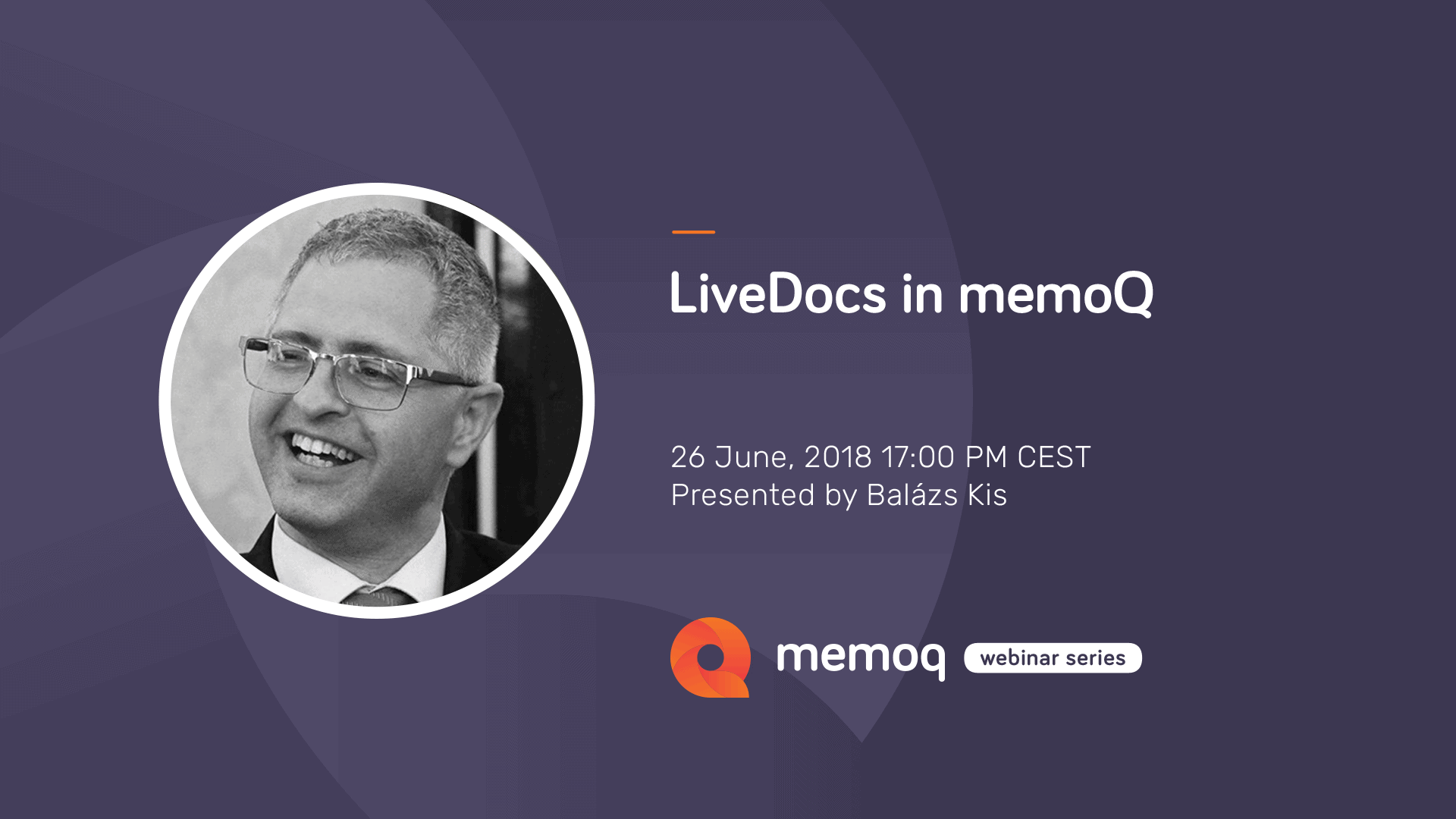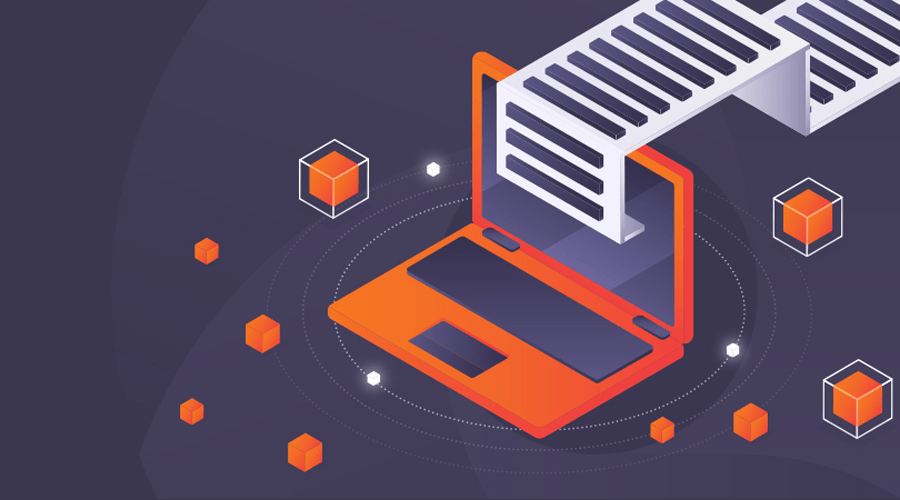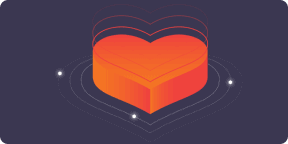What is LiveDocs?
LiveDocs is a built-in feature of memoQ, an alternative to Translation Memory. With LiveDocs, you can align multiple files in just a matter of seconds and later use them as reference files. As opposed to TM, LiveDocs preserves whole translated documents, not just segments.
How Does LiveDocs Work?
To leverage existing translated documents, you first need to create a LiveDocs corpus and import your preferred reference material. A LiveDocs corpus can handle all file formats that memoQ supports for translation.
Now imagine you have a source document and its counterpart translated in Microsoft Word. Import both documents into your new LiveDocs corpus. memoQ will automatically align your files, therefore, every sentence in your source document is matched with the equivalent in the target document.
Next time you translate, memoQ will offer segments from these documents the same way as it does from translation memories.
A LiveDocs corpus can contain monolingual and bilingual documents, alignment pairs and binary reference materials.
What Are the Benefits of LiveDocs?
Want to See How LiveDocs Works in memoQ?
Download the 30-day Free trial of memoQ translator pro now!