Connect memoQ With Gridly
Roll out content updates in multiple languages faster and with greater confidence by aligning your development, design, and localization teams within one familiar environment that is connected to your favorite tools.
Spreadsheet-like experience for content localization
Spreadsheets made in Gridly support various types of digital assets, track content changes across multiple languages, and secure granular access control for specific user groups.
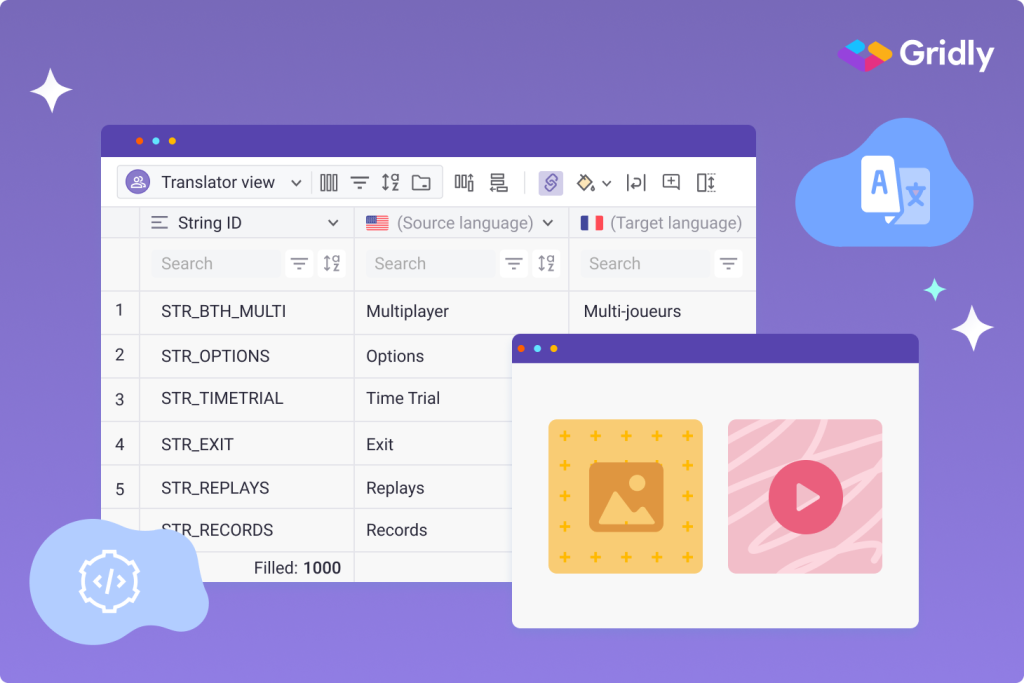
- String management: add content to strings effortlessly and control with full confidence how updates are populated into your app.
- Content and digital assets: bring your content and digital assets together by storing related copy, images, audio, or video in one row. No drawn-out searching for files anymore.
- Localization support: manage your content translations easily by setting source and target language columns with automated tracking of changes between them.
How Gridly works with memoQ
Replace the need to manually export and import files. Facilitate the exchange of content back and forth between Gridly and memoQ with the out-of-the-box integration.

Create the connection in few clicks
Connecting memoQ with Gridly is exceptionally easy to do and takes only a few steps to set up a memoQ WS API access point.

Push content to memoQ effortlessly
Gridly provides you with options similar to Excel to select and filter the content you want to push to memoQ. Thereafter, just hit the Push button and the content appears in your memoQ project

Receive content back automatically when it’s ready
Forget about importing translations back manually when they’re ready. Once any of the translation documents are set to Delivered, it triggers the push back of content to Gridly

Automate translation status updates
Content from memoQ is automatically updated in your spreadsheets. Out-of-date or unset records are filled with new translations and their status is changed to up-to-date.
Get started with Gridly for memoQ
- Sign-up for Gridly here or sign in if you already have an account.
- Navigate to Add-ons in Gridly and select the memoQ Add-on.
- Follow the instructions for setting up the Add-on
Want to hear more about the topic?
