This page gives you a quick overview of memoQ’s three terminology tools and how they help you achieve clarity and consistency in every translation. Whether you’re managing terms within your projects, collaborating across teams, or publishing terminology for external partners, you’ll find the right solution here.
Don’t want to spend time browsing the solutions? We are here to help!
Explore our solutions by topic: Just click a section below to jump straight to the one you’re interested in.
Qterm
The ultimate terminology management system for storing, managing, and sharing terminology.
A single point of access for your terminology
Rather than treating it as a task only for translators, terminology should support branding, design, content creation, quality assurance, and both human and machine translation efforts.
Qterm offers a centralized, browser-based solution that gives internal teams and external partners access to up-to-date, approved terminology. It ensures that the organization controlling the terminology also controls how it is used across all languages.
With Qterm, translation providers can offer managed terminology services and allow expert reviewers to contribute—no extra software required.
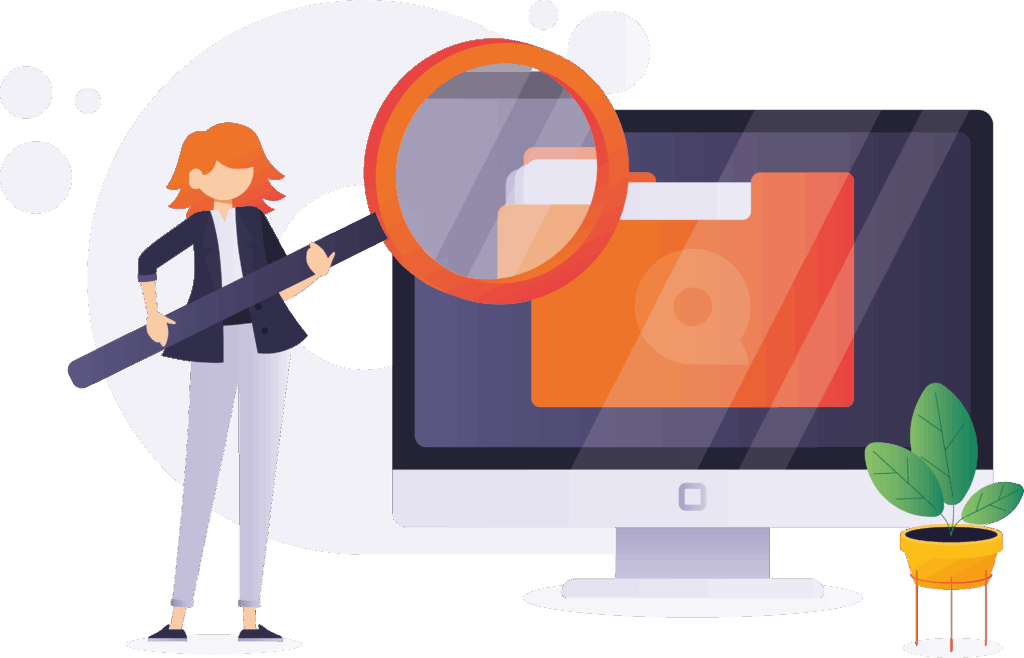
Find the Right Terms in No Time
Constantly keeping track of terminology across your organization can be challenging. Scattered glossaries, outdated definitions, and time-consuming term lookups can delay projects and create confusion. termFinder is your web-based terminology portal, which keeps the right terms at your fingertips quickly and accurately. Designed for easy use within and outside an organization, termFinder is accessible on any device with an internet connection.
termFinder is an easy-to-use tool that requires no specialized training, making it accessible to anyone within or outside your organization. It complements memoQ term bases and Qterm by providing a flexible, user-friendly interface designed specifically for non-technical users, ensuring easy access and management of terms.
For a deeper dive into termFinder visit our Help Center page.
Why termFinder?
A Single Source of Truth
With termFinder, anyone in your organization can look up and display monolingual and multilingual terms, ensuring terminology remains consistent and clear. Users can also suggest new terms, while improving your glossary and helping share knowledge within your organization.
Flexible Access Customized to Your Needs
Your terminology is on demand, right in your pocket. Users can access termFinder on any device with an internet connection or integrate it into your intranet site for convenient access. Tailor termFinder to your branding, logo, and colors to meet internal and external requirements.
Track, Learn, and Improve
Improve your terminology management with charts representing usage data. Track how termFinder is used across your organization, identify the most valuable terms, and see what is helpful for your users and what is not. Use these insights to refine your glossary and make data-driven decisions.
lookup tool
As part of the memoQ TMS ecosystem, the lookup tool gives your team unparalleled access to translation memories and term bases (including Qterm). No more guessing where past translations live, search freely across all resources with ease.
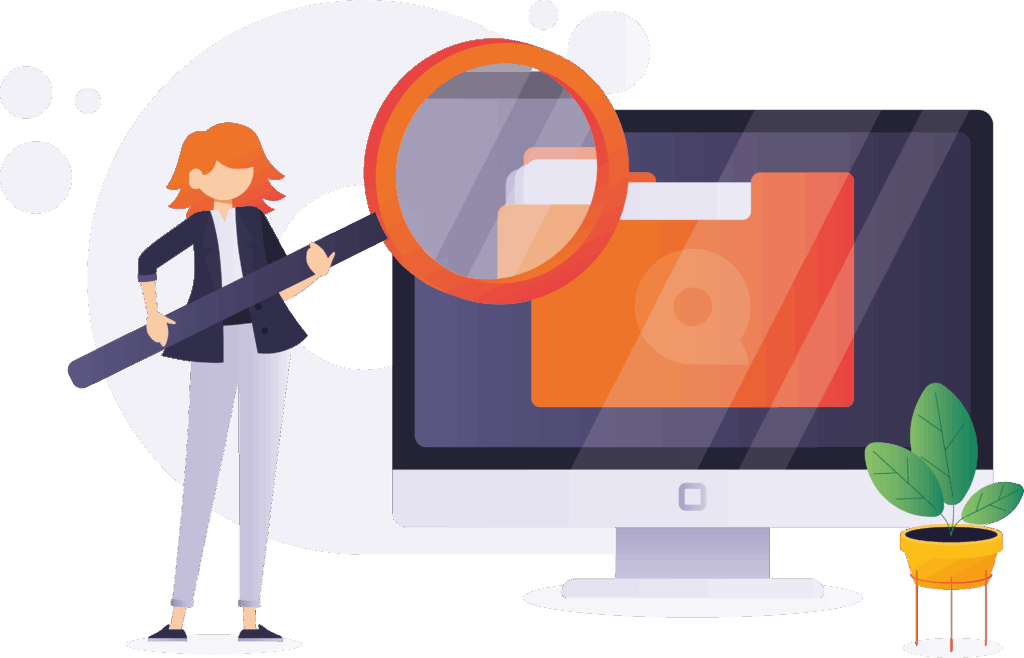
When You Have That “I’ve Already Seen This Somewhere” Feeling
When translating, you can sometimes come across sections that you’re sure you have translated before. But when you work with many projects, it can be hard to remember where and when you already worked with that specific section. Unless you know exactly which project to search in, it could take hours to find it.
Project-specific limitations slow you down, forcing you to redo work you’ve already completed. The lookup tool provides linguists with access to language resources going beyond their assigned memoQ projects, so no more guesswork is needed when it comes to past translations.