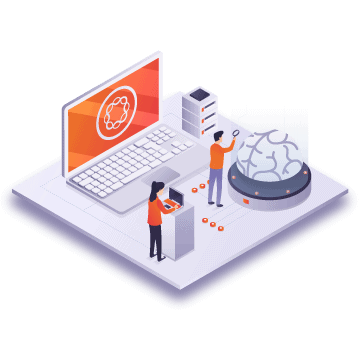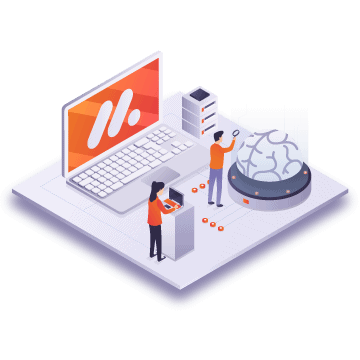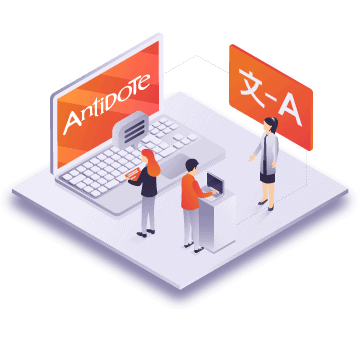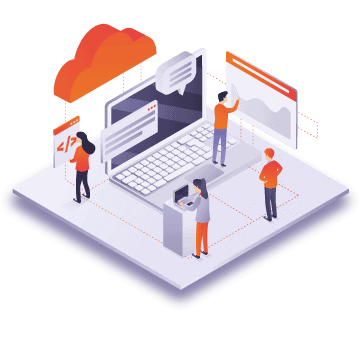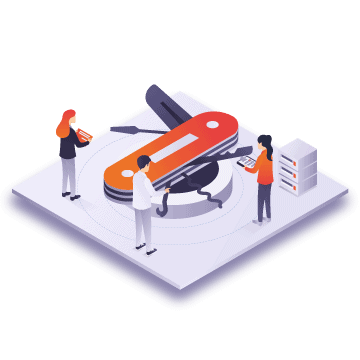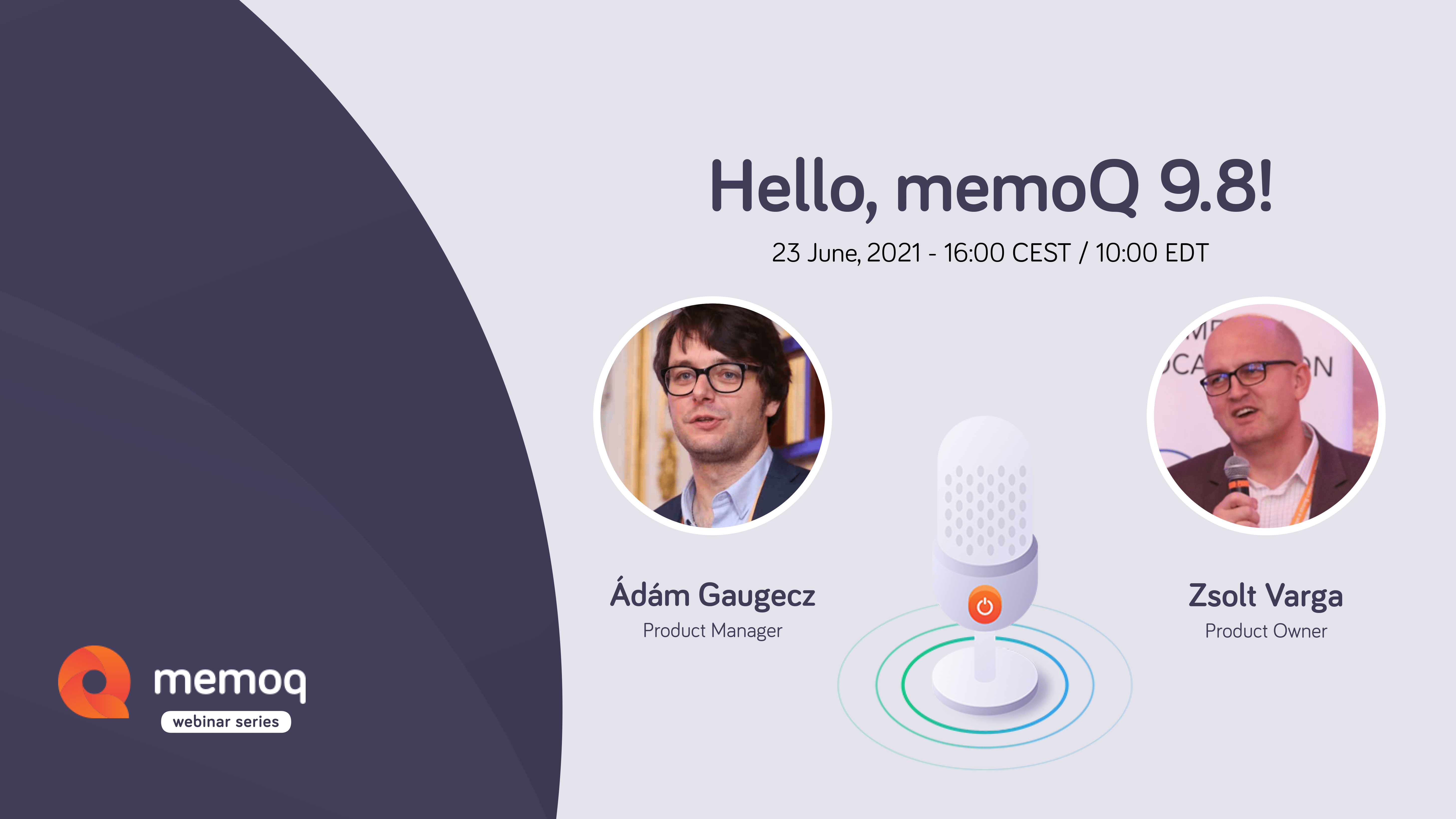Bugfixes:
BUG-9478: An error in Microsoft Word’s spell checker may cause communication errors between Microsoft Word and memoQ, potentially leading to generation of many huge log files
BUG-9484: If you lock or unlock a segment in the local copy of an online project, your changes may not be synchronized immediately, potentially causing segments to be reverted to a previous version
BUG-9426: If you try to type a capital letter as the first of a word you want to look for, and you’ve already searched for the lowercase version of that word recently, you may not be able to do so
BUG-9390: memoQ Server Resources API: memoQ server may crash if you try to perform a concordance or TM search with reverse lookup disabled in that TM
BUG-9389: memoQ Server Resources API: memoQ server may crash if you try to search in a termbase for terms in language that is not part of that termbase
BUG-9464: memoQWeb: You may not be able to find spaces using the “Find and replace” dialog
BUG-3462: Microsoft Word (DOC, DOCX) filter: You may receive an error when trying to export a document with a comment at the end
BUG-3685: Microsoft Word (DOC, DOCX) filter: You may receive an error when trying to export a document with a comment at the end
BUG-4630: Microsoft Word (DOC, DOCX) filter: You may receive an error when trying to export a document with a comment at the end
BUG-9447: Microsoft Word (DOC, DOCX) filter: You may receive an error when trying to export a document with a comment at the end
BUG-9498: Subvendor project managers cannot reassign documents to single users if GroupSourcing was previously used
BUG-9452: The “Find term” dialog within the Term Base Editor does not list previously searched terms
BUG-9494: You may encounter an error when you try to use “Find and replace” in a document after applying a filter using the Filter bar on top of the translation grid
BUG-9427: You may see memoQ to crash to Desktop when you try to use “Find and replace” after you filtered the document using the Filter bar on top of the translation grid
BUG-9404: You’ll see question marks if you paste simplified Chinese or Arabic text to the “Quick find and replace” dialog’s fields