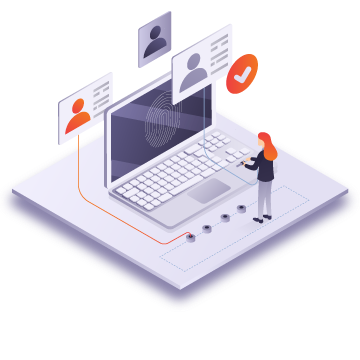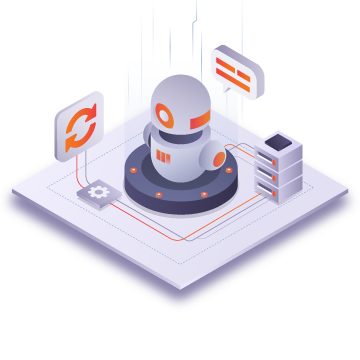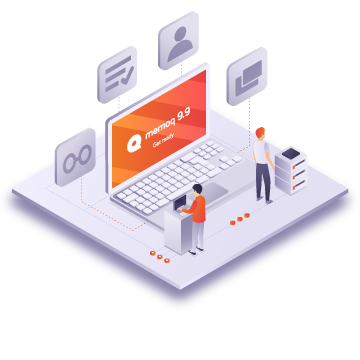Improvements:
Improvement: memoQWeb: Track changes are also displayed on tags, and support is added for nested changes within tags
Improvement: The Toggle case button of the Add/Change/Delete term dialog is moved to the far right
Improvement: The tooltip to warn you to make sure your tracked changes reflect those in the source side will only be shown once per document when you turn track changes on
Bugfixes:
BUG-9445: Adobe InDesign (IDML, INDD) filter: You may be unable to import certain documents for an error related to compressing empty folders within the IDML package
BUG-9520: Adobe Photoshop (PSD) filter: You may be unable to import documents containing certain special characters for an unescaping and decoding issue
BUG-5084: Changing shortcut for the Add new term command doesn’t have any effect in the Concordance window
BUG-9557: Deployment Tool: There’s a typo in a message box
BUG-9673: Duplicate hotkey in the Advanced find and replace dialog
BUG-3579: If you add a note containing a URL to a term’s definition, and if you select the term on the Translation results pane, and if the URL contains a URI element starting with a capital letter (e.g. /Foo), then the link ends at the slash
BUG-9601: Machine Translation: Google Cloud Translation Advanced plugin: You may receive a warning about an unsupported language when adding a valid language
BUG-9624: Machine Translation: MT SDK: Fixed HTML entity conversions
BUG-9610: Machine Translation: Tilde MT: You may receive a false warning about a network error or an improper source string if the MT produces a translation with extra space within a tag
BUG-9594: memoQWeb: Ctrl+NUMBER keyboard shortcuts for inserting translation results have no effect in specific workflow statuses
BUG-5074: memoQWeb: If you copy or select text from a segment with tracked changes to perform some operation like paste or concordance search, deleted text is also copied or selected
BUG-9513: memoQWeb: If you import a document with WPML WordPress XLIFF (XLIFF) filter, you may receive an img/alt tag error whereas memoQ desktop shows no error
BUG-9628: memoQWeb: If you open a document from the new UI, you may be unable to change the unit to measure your progress
BUG-9621: memoQWeb: If you perform a find and replace operation with track changes on, replacements are not marked as changes
BUG-9418: memoQWeb: You cannot select the “External files” radio button when delivering documents to Customer Portal
BUG-2897: Microsoft Excel (XLS, XLSX) + Multilingual Delimited Text (CSV, XLSX) filters: Unicode characters stored as text in an Excel file (cell) are not escaped and unescaped correctly
BUG-9531: Microsoft Visio (VSD, VSDX) filter: You may fail to import documents under rare circumstances involving formatted lists
BUG-9550: Multilingual Delimited Text (CSV, XLSX) filter: Adjacent
tags are merged into one
BUG-4826: Multilingual Delimited Text (CSV, XLSX) filter: Adjacent line breaks appear as one in the Preview pane
BUG-9480: Multilingual Delimited Text (CSV, XLSX) filter: You may have issues exporting documents containing formulas
BUG-9486: QTerm: You may be unable to save conditions for multi-value pick list fields
BUG-9638: SDL Trados Document (SDLXLIFF) filter: You may not be able to import a document into SDL Trados Studio if it contains cascaded locked translation units
BUG-9504: The progress indicator of a project displays incorrect (lower) values if all of the segments in a document within that project are locked
BUG-5056: The status bar may become empty if you open a memoQ document by clicking a hyperlink that is intended to check out a project and open a specific document
BUG-9455: TM hits for segments consisting of a # character and a number show up as 100% matches instead of 101% matches as they used to
BUG-4458: Translators may be able to change QTerm filters in their local copies of online projects
BUG-9499: XLIFF 2 (XLIFF) filter: Some segments may not be exported under rare conditions
BUG-9457: XLIFF filter: memoQ does not save your settings specified in the Tags section of the General tab of the Document import settings dialog
BUG-9553: XLIFF filter: You cannot import documents containing sub elements
BUG-9611: You cannot change whether to use TM-driven segmentation and machine translation or not when pre-translating a view, and you are stick to the settings you used the last time you performed pre-translation on a document
BUG-9454: You may be unable to change filter and configuration settings at document import with certain regional settings applied in Windows
BUG-9379: You may be unable to export documents with unaccepted or unrejected tracked changes present in tag values
BUG-5135: You may not be able to delete a subvendor user on a memoQ server for an error in removing them from projects
BUG-9479: You may receive a timeout error if you try to launch a project with a large number of documents and role assignments
BUG-9651: You may receive an error if you try to launch a project with a large number of documents and role assignments
BUG-9627: You may receive an error if you try to perform the Clear translations command in a document with a regex text filter applied