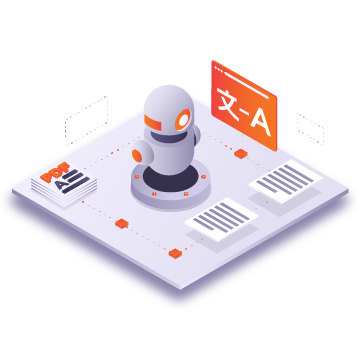Outil de réindexation automatique
Nous avons créé un nouvel outil de réindexation automatique pour le serveur memoQ. Son objectif principal est d’aider au maintien d’un bon niveau de performance de la base de données SQL en effectuant une défragmentation régulière des index. Dans les bases de données, l’utilisation des index et le maintien de leur bonne qualité sont essentiels car la fragmentation peut entraîner des baisses de performance SQL.
La structure et le comportement d’utilisation entraînent souvent une fragmentation des tables de base de données memoQ, ce qui entraîne une baisse de la performance SQL.
La fonction principale de l’outil de réindexation automatique est de créer une tâche régulière dans l’agent SQL pour effectuer la défragmentation. De plus, il peut effectuer une défragmentation et un nettoyage ponctuels de la tâche et de ses tables temporaires.
Comme l’édition SQL Express ne prend pas en charge la fonctionnalité de l’agent SQL, qui est responsable de la planification des tâches, l’outil de réindexation automatique est configuré pour le faire à l’aide du planificateur de tâches Windows.
L’outil de réindexation automatique est disponible séparément à partir de la page Téléchargements. Il est utilisable avec toutes les versions de memoQ.