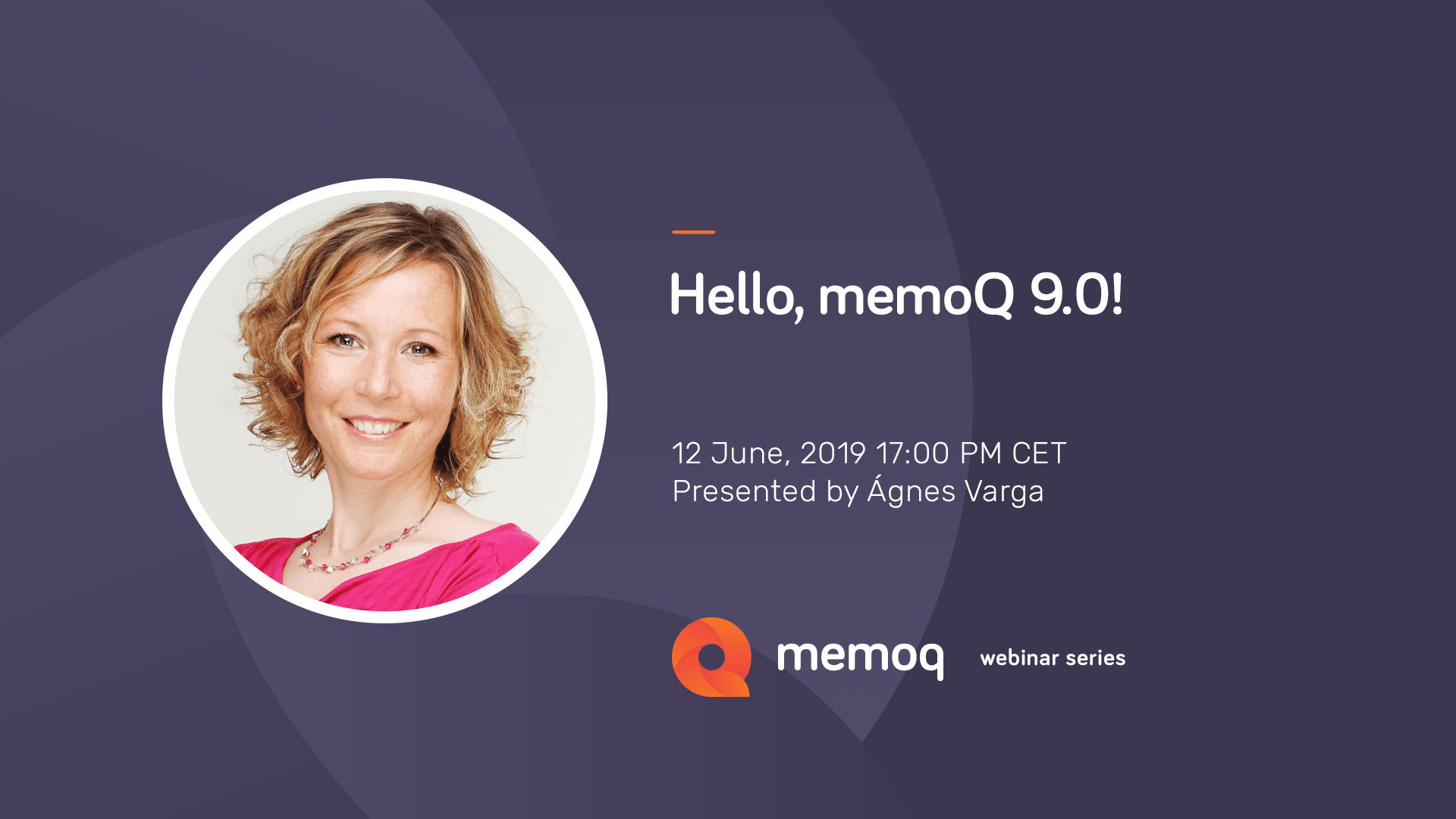BUG-584: A specific online project fails to open for management.
MAN-29122: Additional auto-spaces when using tracked changes.
MAN-29027: Adobe FrameMaker (MIF) filter: Paragraph formatting imported regardless of filter configuration.
BUG-630: Adobe Photoshop (PSD) filter: PSD files created with a newer version of Adobe Photoshop and missing an expected internal structural element fails to import.
MAN-29223: Automated actions defined in project templates do not run when a slice finishes its workflow.
MAN-29138: Cannot synchronize translation memories offline, and offline synchronization permissions are forgotten.
MAN-29267: Changing settings in the Font substitution tab of the Resource Console dialog minimizes the window.
MAN-29340: Concordance search for Korean language results in error.
MAN-29237: Confirming a segment causes error if Compare versions is activated.
MAN-29131: Crash when switching from the filtered view of a document to the Resolve errors and warning window.
MAN-29169: Cummins Allison QA Plugin: Error in XLIFF response validator.
MAN-2560: Customer Portal: Clicking on the scroll bar to select a service closes the pull-down menu in Microsoft Internet Explorer 11.
BUG-530: Customer Portal: Failed to import some specific files.
BUG-693: Customer Portal: Quote creation gets stuck when requesting a quote.
MAN-29253: Date format YYYY/MM/DD is 99% match for any number.
MAN-29276: DeepL: Machine translation does not work with sublanguages (variants).
BUG-280: DLL filter: Context ID is picked up incorrectly.
MAN-29025: Document shows 100% progress when only one slice is completed.
MAN-28997: DTD validation error while importing a TBX file to a memoQ termbase.
MAN-29254: False “Uniform formatting of the source () not matched in target” QA warnings for target segments beginning with an inline tag.
MAN-29246: File paths are case-sensitive.
MAN-29257: Filtering for locked segments doesn’t work in sliced files.
MAN-29055: Find and replace always reports there are 10.000 matches.
BUG-533: Find and replace operation launched from the Project Dashboard throws an error.
MAN-29187: Fragments not always inserted in specific pre-translation configurations.
BUG-672: Help contains the wrong shortcut for the “Delete to end of segment” command.
MAN-29279: HTML filter: Failed to import HTML files with malformed input tags.
MAN-29184: Interference with Hunspell causes segments confirmation to take long in case of large dictionaries.
MAN-29213: Machine translation is disabled when you want to pre-translate a view.
MAN-29159: memoQ crashes if you open an online project’s Overview tab.
MAN-29244: memoQ Pseudo-translation MT plugin: No pseudo-translation is inserted for certain segments.
MAN-29252: memoQ Pseudo-translation MT plugin: Tags are not copied to target during pre-translation.
BUG-239: memoQ server CAL license signing is slow under certain circumstances.
BUG-397: memoQ Server integrations: The Pre-translation and Statistics features cannot use the remote translation memories in the local copy of child projects.
BUG-398: memoQ Server integrations: Trying to view or edit a remote translation memory in the local copy of a child project throws an error.
MAN-29054: memoQ Server reached timeout during delivery.
MAN-2568: memoQWeb: Segments cannot be edited after applying a filter.
MAN-29278: Microsoft Office Word (DOCX) filter: Cannot import documents containing self-closing w:commentRangeStart tags.
MAN-29265: Microsoft Office Word (DOCX) filter: Failed to import documents with tracked changes having no timestamp specified.
MAN-29292: Microsoft Office Word (DOCX) filter: False warning occurs while importing files to a corpus with the Add alignment pair option.
MAN-29222: Microsoft Office Word (DOCX) filter: Font of some of the text in tables changes to Calibri in exported files.
BUG-545: Microsoft Outlook Email (MSG) filter: memoQ doesn’t export changes made to the document attached to the email message.
MAN-29284: Multilingual Delimited Text (CSV, XLSX) filter: An error in how cell formatting is processed causes that workbooks cannot be imported using a cascading filter consisting of a combination of a MuLi filter and a Regex Tagger.
MAN-29185: Multilingual Delimited Text (CSV, XLSX) filter: Bug CELLSNET-46293 in the Aspose library prevents certain Excel workbooks from importing.
MAN-29281: Multilingual Delimited Text (CSV, XLSX) filter: Cannot join segments imported from a specific workbook cell.
BUG-589: Multilingual Delimited Text (CSV, XLSX) filter: CSV files with a variable number of columns fail to import.
MAN-29297: Multilingual Delimited Text (CSV, XLSX) filter: Error when trying to export a document with formatted emoticon character.
MAN-29287: Multilingual Delimited Text (CSV, XLSX) filter: Failed to import Excel workbook with empty sheets.
MAN-29022: Multilingual Delimited Text (CSV, XLSX) filter: Failure to import CSV files with improperly configured tab separator.
MAN-29255: Multilingual Delimited Text (CSV, XLSX) filter: Horizontal alignment of text is changed in the exported Excel workbook.
MAN-29350: Multilingual Delimited Text (CSV, XLSX) filter: Unexpected bold and normal formatting in imported Excel workbooks.
MAN-29238: Online muse is missing from memoQ Server’s backup.
MAN-29220: OpenDocument (ODT) filter: Import fails for some particular files.
BUG-526: Preview may fail to show contents in large blocks of text without a new line.
MAN-29158: Project-level LQA report considers only the first document’s word count for score normalization.
MAN-2561: QTerm: Cannot import a specific Excel file into a QTerm termbase.
MAN-2546: QTerm: Entries contain unexpected wildcard characters.
MAN-2567: QTerm: Entry from CSV import misplaced.
BUG-688: QTerm: Linking behavior is inconsistent in QTerm metadata entries.
MAN-2557: QTerm: The “Browse term base” link generates an error in Safari.
MAN-2562: QTerm: With the “English (Any)” option, QTerm does not return entries from all language variants (sublanguages).
BUG-662: Resources API: TermbaseController.Update throws if the entry contains more than one new term.
BUG-485: Resources API: The tbs method returns all TBs instead of just one.
MAN-29032: Reviewer 2 progress is not updated on the Project Dashboard.
BUG-534: Rigi: Changing translation has no effect in Rigi viewer.
BUG-557: Rigi: In some cases, wrong strings are updated in Rigi.
MAN-29296: SDL Trados Studio Project Package (SDLPPX) filter: Failed to import packages containing corrupted nested termbases.
MAN-29259: SDL Trados Studio Project Package (SDLPPX) filter: Improper white space handling around comments causes exporting SDLXLIFF files from SDLPPX packages to fail.
MAN-29260: SDL Trados Studio XLIFF (SDLXLIFF) filter: Failed to import corrupted files containing comments but lacking the comment catalog.
MAN-29301: SDL Trados Studio XLIFF (SDLXLIFF) filter: Failed to import file with tracked changes.
MAN-2555: Security: memoQWeb is vulnerable to Reflected XSS attacks via maliciously formed filenames.
MAN-2554: Security: memoQWeb PM vulnerable to Stored XSS attacks via Logo URL.
MAN-2573: Security: memoQWeb vulnerable to Stored XSS attacks via payload script.
MAN-2544: Security: memoQWebTrans vulnerable to Stored XSS attacks.
MAN-29214: Security: ZIP file import is vulnerable to Zip Slip attacks.
MAN-29294: Selection in the “Resolve errors and warnings” window jumps back to the first fixed segment when using the “Hide Ignored Items” option.
BUG-546: Server Administrator window is not refreshed after switching to a different server.
MAN-29323: Some translation memories and termbases are lost from the checked-out local copy of an online project.
MAN-29242: Subvendor cannot launch the project.
MAN-29295: Switching back to a filtered document with zero results causes memoQ to crash.
MAN-29304: Task tracker does not open the result of the change-tracked report.
MAN-29020: The Auto-Assign automated action fails if the user did not want to assign anyone to a specific role.
MAN-29023: The Cancel and Finish buttons are misaligned on the “Check for updates” window.
MAN-29256: The Details pane of documents does not show Regex Tagger in the Filter configuration field.
MAN-29245: Timer for editing time doesn’t stop on some PCs when the user moves to the next segment without confirming the current one.
MAN-29012: TM-driven segmentation is not working as expected.
MAN-29258: Two-column RTF filter: Importing edits from Two-column RTF with track changes enabled ignores formatting.
MAN-29338: Unable to restore archived project after deleting one of its termbases.
BUG-455: Unlocking a row on Resolve Errors and Warnings prevents the warning to be ignored.
MAN-2543: With track changes enabled, pressing Backspace always deletes text from the beginning.
MAN-29343: WordPress WPML (XLIFF) filter: HTML entities within segments caused WordPress shortcode contents to be imported.
BUG-611: Working/Master TM reverts to Master role only when adding a TM to a different target language in a multilingual project.
MAN-29251: WorldServer Project Package (WSXZ) filter: No file names in statistics exported to CSV format.
MAN-29262: WS-API: ConfirmAndUpdateResultInfo.DocErrors would be an empty array if there was no error during the C&U.
BUG-580: WS-API: The ExportTranslationDocument method exports the wrong language variant in a special case.
MAN-29275: XLIFF filter: Cannot import memoQ XLIFF files containing version history.
MAN-29016: XLIFF filter: Fail to import files in which split segments belonging together shall be skipped but could be joined.
MAN-29243: XLIFF filter: HTML entities may cause errors and block importing documents.
BUG-562: XLIFF filter: Warning about missing pictures upon export.
MAN-29351: XML filter: Embedded JSON blocks with invalid comment syntax produces error about insufficient memory during import.
MAN-29344: ZIP filter: Composite filters of ZIP and MuLi Text filters shouldn’t be allowed.