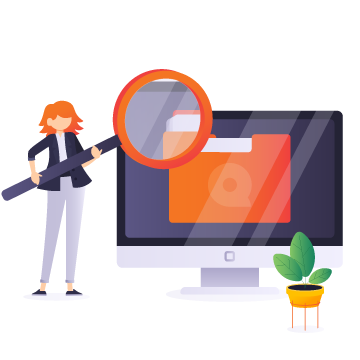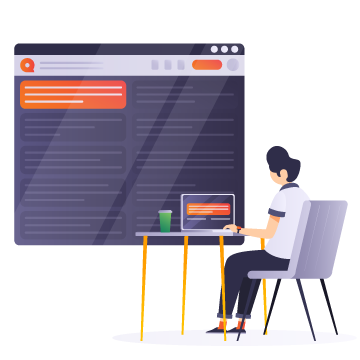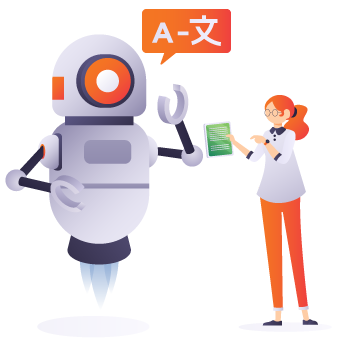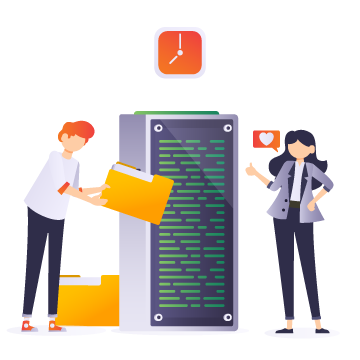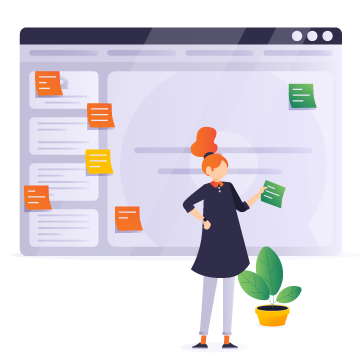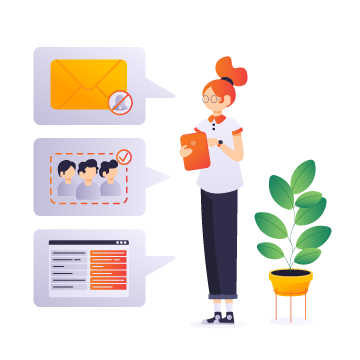Improvement
Improvement: Added paginated loading of alerts in memoQ desktop clients to improve startup performance for scenarios with 10k+ alerts
Improvement: memoQ TMS is restarted only once in the course of a backup operation
Improvement: Microsoft PowerPoint (PPT, PPTX) filter: Support added for importing modern comments
Improvement: Predictive typing suggestion includes closing brackets when reasonable
Bugfixes
BUG-12061: A forbidden term may show up as a suggestion in the Translation pane if it's the longest suggestion, too
BUG-10957: A side effect of new security measurements in Microsoft Office Word prevents memoQ from using Word's spell checker because the location used by memoQ and Word to communicate can no more be considered trusted
BUG-12056: Customer Portal: Localization: The Japanese UI has an issue
BUG-11755: For an error in an XML conversion, a TM+ type translation memory created by converting a legacy translation memory may become inaccessible
BUG-12185: For an error in an XML conversion, you may be unable to export a translation memory converted to TM+ format to a TMX file
BUG-11785: Machine Translation: DeepL MT: You may receive an error message when you try to use DeepL in a project with Norwegian (Bokmål) target language
BUG-11589: memoQWeb: If you deliver a document, the "Deliver document" dialog may look the same as if you were not delivering it
BUG-11769: memoQWeb: Instead of a single click, you have to double-click the Warning icon to open the corresponding dialog in Accessibility mode in WebTrans
BUG-11772: memoQWeb: JAWS cannot properly handle the selected tab of dialog boxes in Accessibility mode in WebTrans
BUG-11768: memoQWeb: Keyboard shortcuts are missing from accessibility labels in WebTrans
BUG-11770: memoQWeb: Label missing for the Recycle bin icon in WebTrans
BUG-11764: memoQWeb: The label of the Comment icon does not reflect the icon's state in Accessibility mode in WebTrans
BUG-11773: memoQWeb: The status bar stays enabled in Accessibility mode in WebTrans
BUG-10402: PHP filter: memoQ is not able to properly interpret the opening <?php tag if it doesn't come with a closing ?> pair
BUG-11709: Phrase (Memsource) XLIFF (MXLIFF) filter: You may not be able to import a document if the source part of a segment has a metadata attribute that the target segment doesn't have
BUG-11719: Phrase (Memsource) XLIFF (MXLIFF) filter: You may not be able to import a document with comments consisting of multiple paragraphs
BUG-12099: Phrase (Memsource) XLIFF (MXLIFF) filter: You may not be able to import documents with formatted line breaks
BUG-10737: Predictive typing suggestion does not include closing brackets
BUG-12136: Special characters in folder names may cause memoQ upgraded to version 10.0.10 to fail to open with a message referring to an error in initializing the NGTM engine
BUG-12095: The "Restore" and "Back up" buttons are not visible on the "memoQ backup wizard" window on low display resolution or with high DPI scaling
BUG-11784: The same language code is used for Bosnian (Cyrillic) and Bosnian (Latin) when exporting a memoQ termbase to a MultiTerm XML termbase
BUG-12044: WPML WordPress XLIFF (XLIFF) filter: Exported documents may miss img tags present in the source documents
BUG-11623: XML filter: If you try to import a document with preview and with an associated XSL file, and the size of the preview file exceeds 10 MB, the process may get stuck for a very long time instead of the operation being terminated with an appropriate warning
BUG-11720: YAML filter: Keys containing colons aren't parsed correctly and only the part after the last colon is kept
BUG-11782: You may not be able to add a remote termbase to a project originating from your customer's memoQ TMS when your and their TMS instances are interconnected
BUG-10970: You may receive an error about System.NullReferenceException when you hit "Skip all" in the "Spell checking" dialog