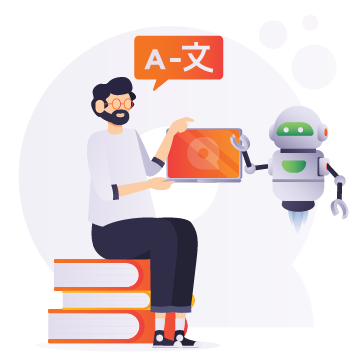Improvements
BUG-12441: Storage space occupied by Customer Portal is not shown in the Storage window of Server Administrator
BUG-12999: Improved error message about failed lookup attempts in a TB that is being edited
BUG-13124: Improvement: Decreased memory consumption of TM+
BUG-13137: Improvement: You can disable spellcheck suggestions in QA to increase performance
Bugfixes:
BUG-10969: DOCX filter: Track changes causes additional tags to appear when importing with the Accept all changes option
BUG-12349: In some cases, pre-translating a local project or a checked-out online project with TM-driven segmentation enabled might result in “Refining split/joins regions failed” error
BUG-12631: TM+: In some cases, full file path is stored in the TM+ even if the TM is set to store only document names
BUG-12889: TM+: Lookup/Pre-translate might encounter errors due to hits’ format adjustment
BUG-12903: Pressing Insert on the Concordance dialog may delete the segment and replace it with the selected text
BUG-12976: TM+: The memoQ desktop app might not be able to start if a TM is corrupted
BUG-12999: Improved error message about failed lookup attempts in a TB that is being edited
BUG-13078: QA: memoQ doesn’t warn about missing or incorrect target term if it is between text or space.
BUG-13089: The Pre-translate automated action does not generate weighted word counts
BUG-13090: TM+: TM configured with double context or simple context doesn’t return 102% or 101% matches
BUG-13129: Server outages caused by failed server update
BUG-13139: TM+: In some cases, formatting information is shifted three characters to the right
BUG-13187: Business Analytics: In rare cases, the exported CSV file doesn’t include recent changes
BUG-13201: MXLIFF import fails when the segment length limit is not a number
BUG-13220: Qterm: Clicking the Import button resets term base filtering
BUG-13230: Qterm: Exporting a moderated term base into TBX format might lead to an error
BUG-13248: WSAPI: Import via API deletes history of the file
BUG-13251: Translation editor: Keyboard shortcuts don’t work in the preview pane
BUG-13273: TM+: Importing a Transit package may fail if the project’s translation memory is a TM+
BUG-13287: XLSX filter: Japanese text encoding may become corrupted in the Preview pane
BUG-13295: webtrans: Translation results does not highlight differences in the compare box
BUG-13297: Cannot assign users to views imported into online projects
BUG-13308: Resources: Minimum threshold in LiveDocs settings resources does not work
BUG-13324: Machine Translation: Custom.MT plugin: bugfix update
BUG-13326: Antidote Corrector does not work with webtrans
BUG-13337: TM+: When converting a batch of classic TMs to TM+, memoQ does not properly warn about read-only TMs
BUG-13355: memoQ does not import files without translatable characters into projects created in earlier versions
BUG-13375: In some cases memoQ does not find strings inside longer words
BUG-13386: Machine Translation: Google Advanced plugin: memoQ cannot list legacy models if there are no native models on the account
BUG-13390: Machine Translation: ModernMT plugin: bugfix update (1.9.2)
BUG-13412: ICR: QA hits are shown even when QA is turned off in the ICR configuration
BUG-13413: Creating a templated-based project results in error if the option “Create minor version snapshot after pre-translation” is enabled in the template and the related Note field is empty.
BUG-13442: ICR: Unexpected behavior after pressing Enter when the Filter text box is empty
BUG-4794: MSG filter: Importing with default filter may result in ‘Object reference not set to an instance of an object’ error