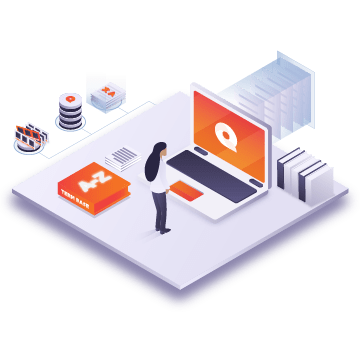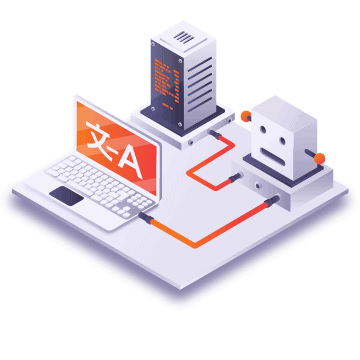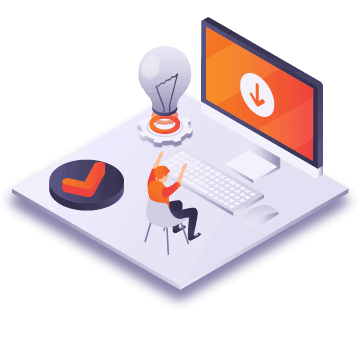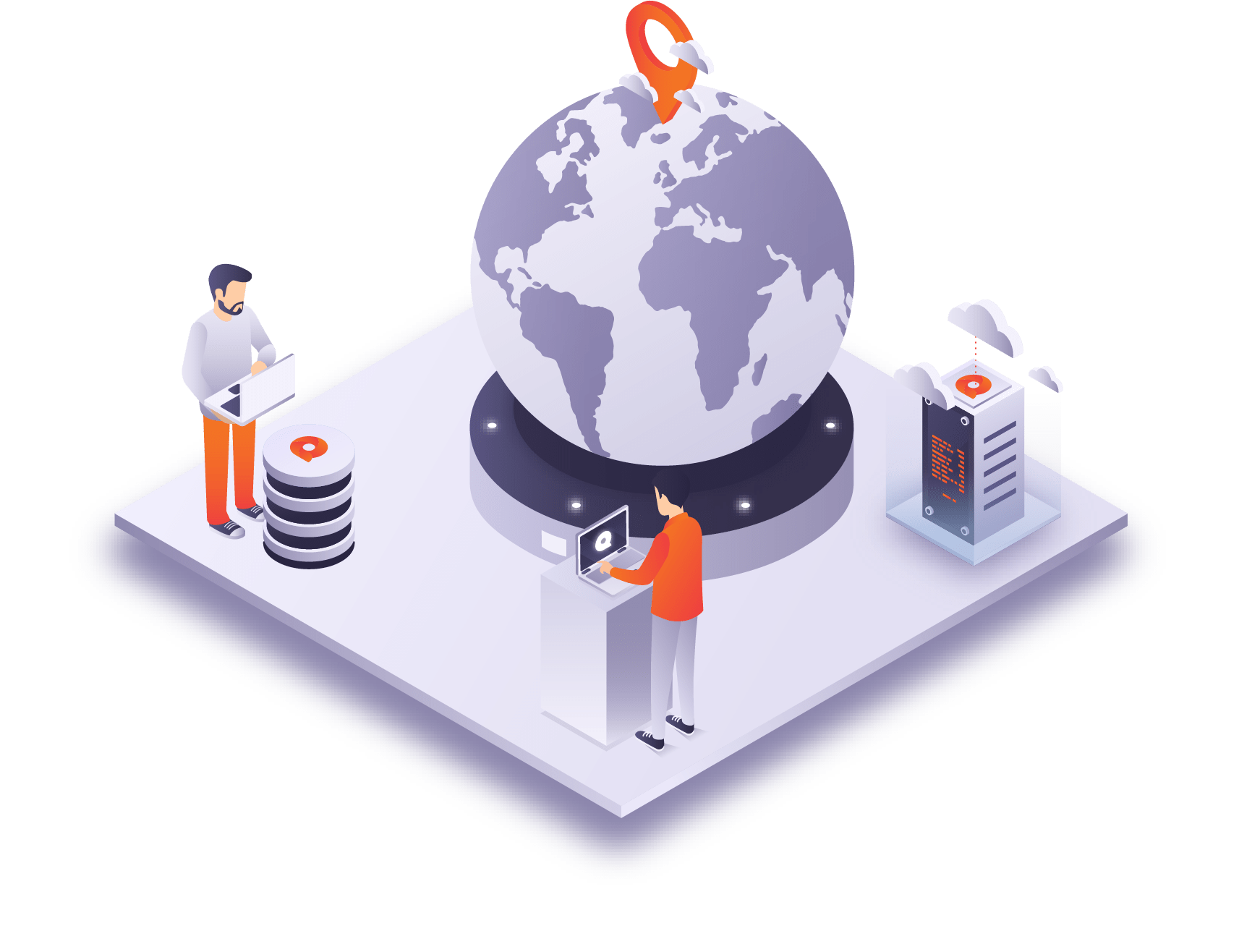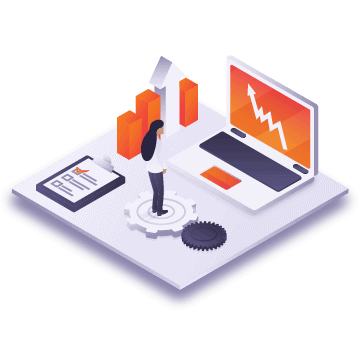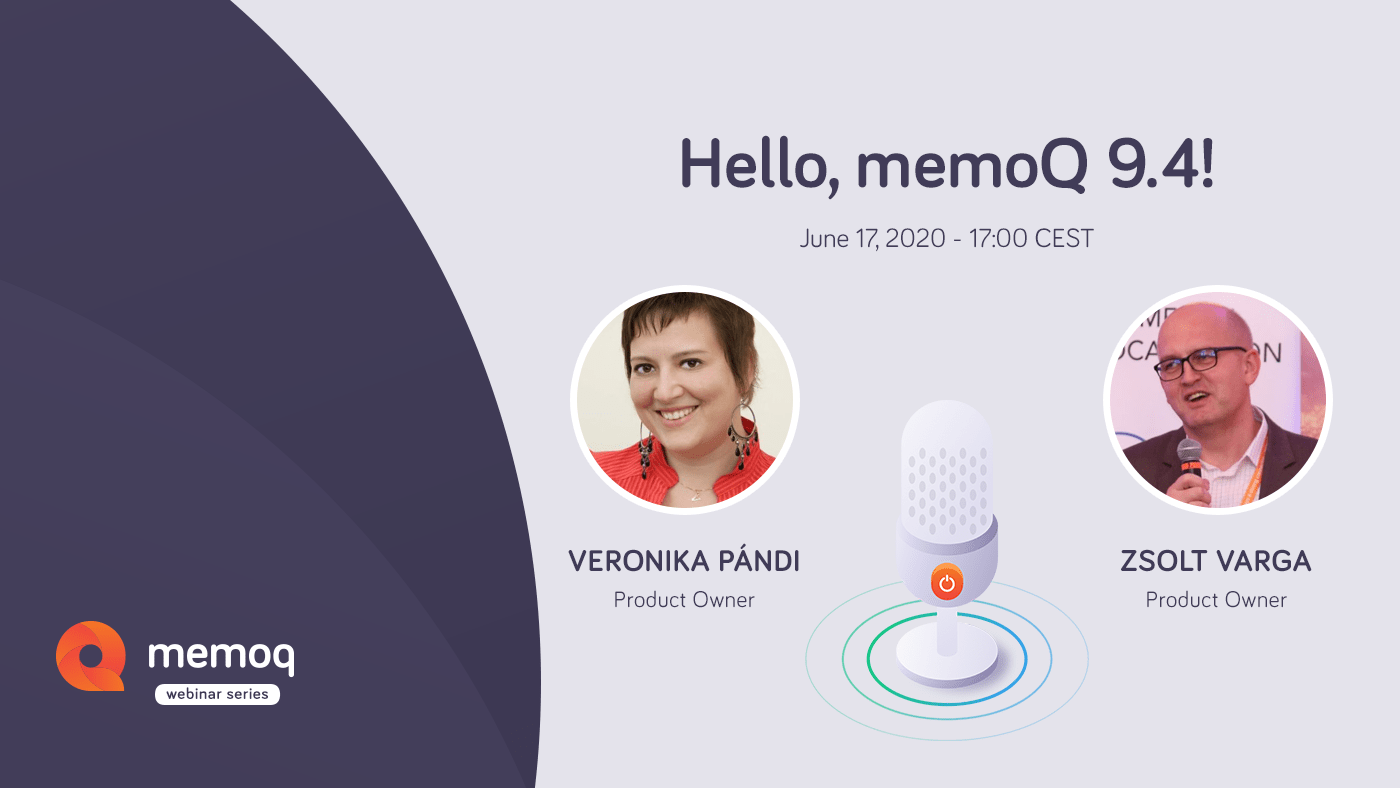Entlasten: Gleichzeitige Nutzung mehrerer Ressourcen
Translation Memories (TMs), Termdatenbanken (TBs), LiveDocs – diese Ressourcen sind das Herzblut für Lokalisierungsteams. Jeden Tag greifen memoQ-Benutzer auf Hunderte, sogar Tausende dieser Ressourcen zu, erstellen sie, tauschen sie aus, importieren, archivieren und/oder löschen sie. Es kann schwierig sein, dabei den Überblick zu behalten. Dank der neuesten Verbesserungen, können die mit diesen Ressourcen am meisten in Anspruch genommenen Vorgänge als Batchverfahren gehandhabt werden, um Ihnen das Leben ein bisschen zu erleichtern.
Mit memoQ 9.4 können Sie:
mehrere LiveDocs-Korpora zu Projekten hinzufügen/aus diesen entfernen.
Benutzergruppen „Ressourcen in Batchverfahren löschen“-Berechtigungen im Server-Administrator bereitstellen (Desktop und Browser).
mehrere TMs, TBs und LiveDocs-Korpora löschen (und optional exportieren).
mehrere TMs, TBs und LiveDocs-Korpora in Batchverfahren exportieren.
mehrere TM-Dateien importieren.
über die neue Kontextmenü-Option „Alle auswählen“.