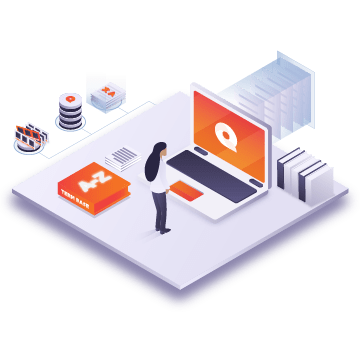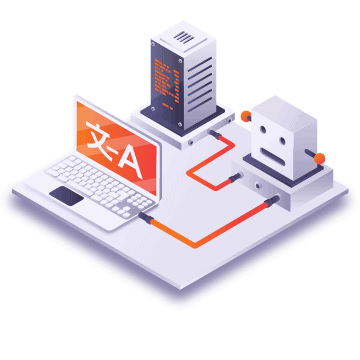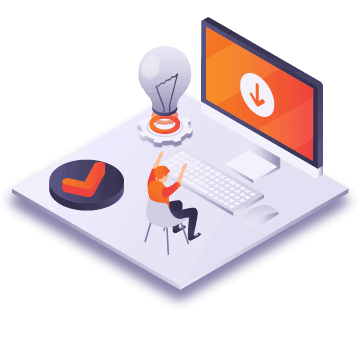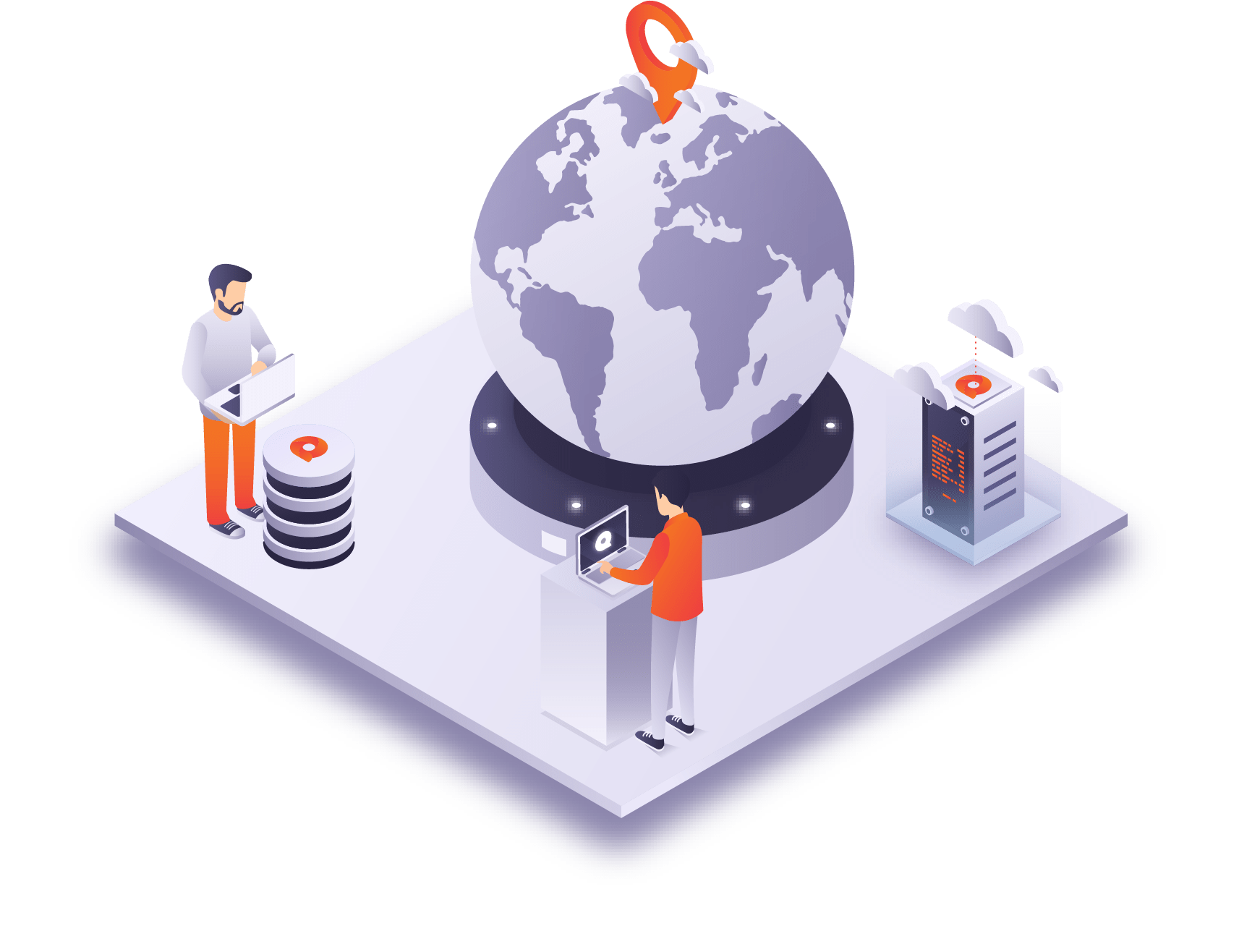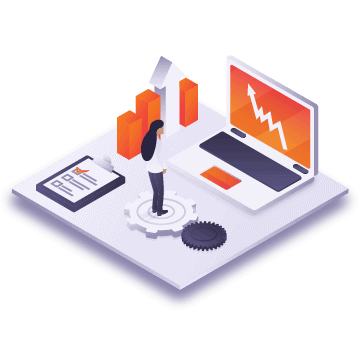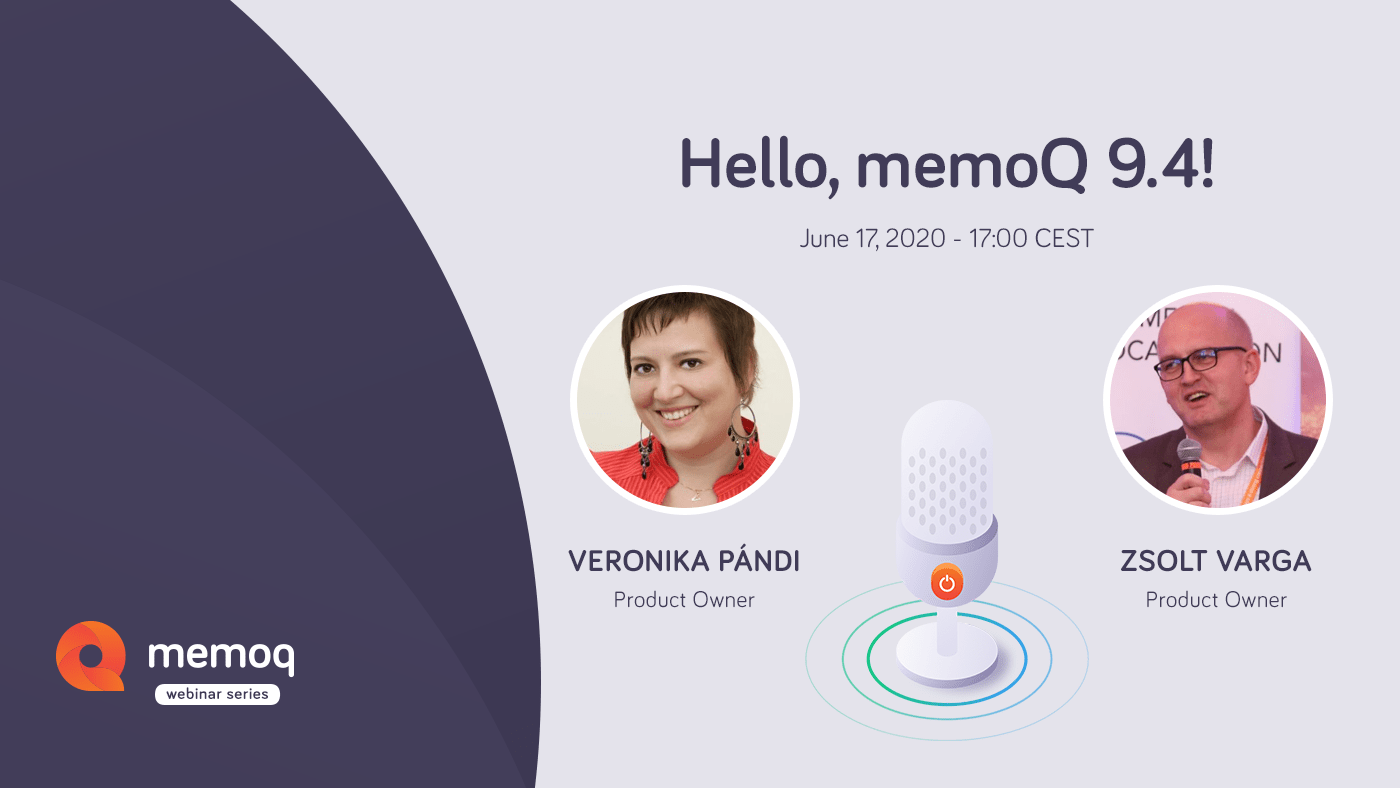Bugfixes:
BUG-813: Adobe PDF filter: An error in the Aspose library causes out of memory exception when importing a document
BUG-3660: An incorrectly formatted currency code can make quotes on Customer Portal unreachable
BUG-3697: An issue related to the login process of Active Directory users may cause memoQ Server to not provide CAL licenses to such users for the false reason of unsuccessful login attempt
BUG-3443: Machine Translation: Amazon MT: Poor information on terminology import failures
BUG-3619: Machine Translation: DeepL MT: Pre-translation may not work for Japanese
BUG-3646: Machine Translation: Kantan MT: The plugin may not work because of unaligned communication of supported languages
BUG-3631: memoQ Server WS-API: If you add a segment to a translation memory using the WSTM API, you may find its contained tags appearing in different order in the result of a corresponding lookup operation
BUG-3424: memoQ Server WS-API: Online projects created in Plunet may disappear in memoQ in rare errors related to document delivery
BUG-3686: memoQWeb: The status of a Customer Portal customer may be different in the new and the legacy PM application
BUG-3684: memoQWeb: The telemetry opt-in dialog contains a typo
BUG-3682: memoQWeb: The translation of “Admin” button is incorrect in German
BUG-3452: memoQWeb: You cannot log in to memoQ using your Active Directory or Windows credentials
BUG-3532: memoQWeb: You may see undefined language pairs in discussions under rare circumstances
BUG-2497: Microsoft Word (DOC, DOCX) filter: You may be unable to export a document for said incorrectly paired inline tags, though QA check doesn’t indicate any such issues
BUG-3297: Multilingual Delimited Text (CSV, XLSX) filter: A bug in the Aspose library results in the corruption of exported Excel XLSX workbooks
BUG-3745: Multilingual Delimited Text (CSV, XLSX) filter: The Unicode BOM marker may be changed in exported documents even if the option to keep the value found in the source document is turned on
BUG-3667: PHP filter: You may not be able to import documents containing comments inside arrays or text mixed with values in arrays as expected
BUG-3577: QTerm: If you click “Related topics” for a QTerm term in the legacy memoQWeb, you are taken to your project dashboard instead of the related discussion topic(s)
BUG-3522: QTerm: If you create or edit a filter, you cannot apply it straight, since results of the default filter are shown first
BUG-3696: QTerm: The icon of the “View/add/remove related entries” command may disappear
BUG-3548: Quotes are displayed instead of apostrophes in HTML QA reports with the “Check translation memory” option selected
BUG-3565: SDL Trados Document (SDLXLIFF) filter: Exporting a document may fail if a segment contains unpaired closing tags in a track change range
BUG-2727: SDL Trados Document (SDLXLIFF) filter: The status of a segment which was populated using machine translation may change to suggest it’s a manual translation, instead of preserving the MT origin
BUG-3545: The “Custom” label is shown instead of the custom filter’s real name on the “Document import options” dialog
BUG-3501: The “Store full path” translation memory option is not observed for Confirm and Update operations performed on memoQ servers
BUG-3677: The telemetry opt-in dialog contains a typo
BUG-3651: XLIFF filter: An error in state mapping logic might prevent you from successfully configuring xliff:doc filter configurations
BUG-2651: XLIFF filter: If you export a document right after importing it, you may receive warnings about empty trans-unit elements, and the exported document may become corrupted
BUG-3553: You can create projects from templates with duplicate target languages, rendering those projects unable to be opened
BUG-3661: You cannot add new target languages to online projects running on memoQ 9.0 or 9.3 servers using memoQ 9.4 clients
BUG-3525: You may be unable to edit a remote MT settings resource under rare circumstances
BUG-768: You may receive a false QA warning claiming for missing numbers when only the order of date parts is different
BUG-3643: You may receive an error when you try to export the results of a term extraction session to a termbase in a scenario where two memoQ Servers are connected and the vendor’s child server only has a reference to a termbase instead of having a full copy of it
BUG-3596: You may receive an error when you try to perform term extraction in a scenario where two memoQ Servers are connected, and the vendor’s child server only has a reference to a termbase instead of having a full copy of it
BUG-3589: You may spot negative values for database size in the Storage tab of Server Administrator
Improvements:
BUG-3290: Improvement: Damaged version histories of documents might have caused memoQ servers to become unresponsive or unreachable
BUG-3472: Improvement: Machine Translation: Microsoft MT: You can configure your service location (region) when configuring the plugin